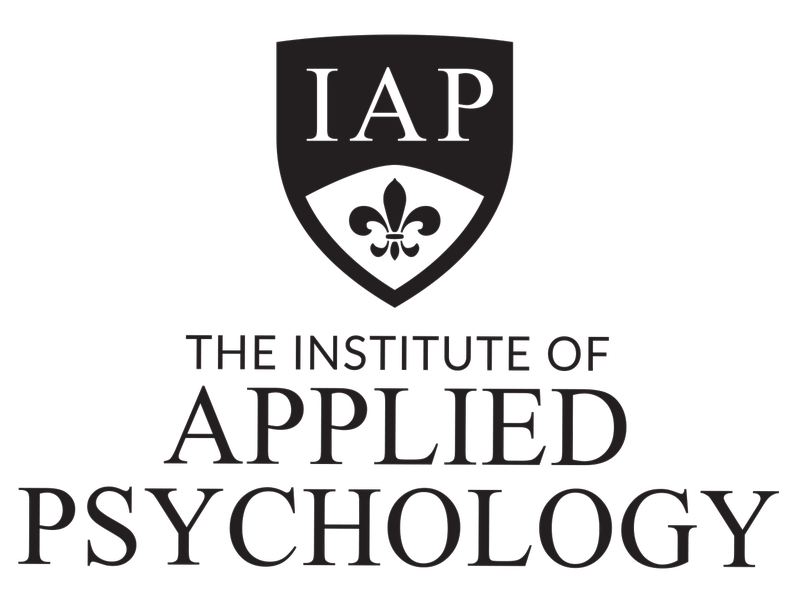IAP Hypnosis students have to complete a number of Performance assessments. Diploma of Counselling students also need to complete performance assessments.
For the Counselling units, these assessments are role-played (mainly) and need to be recorded and uploaded for assessment via the Student Portal.
For performance assessments for Strategic Psychotherapy (NAT11271006), students must book a live assessment time. Bookings are made through our dedicated Assessment Scheduling System, which can be found at:
https://bookyourlivepracticalassessments.as.me/
For performance assessments for the Clinical Hypnosis component (NAT11271004), students must attend an assessment day (normally the first day of the second block of practical webinars).
What happens during these assessments?
At the live assessment, students are observed by an assessor and assessed against the performance criteria for the unit being assessed.
Students will be given permission to record (if doing it via Zoom) and the recording will download onto the student's computer once the assessment session is closed. Students will need to upload the recording through the student portal in the relevant assessment task - even though they are doing it live, the recording (as evidence) must be uploaded by the student and submitted. Once all the assessments are done for that unit and/or 'Exam' then the student should click on LODGE.
The assessor will ask questions for clarification and if they need more information or content from you. They may ask you to do parts of the assessment again or to explain why you did or did not do certain things.
Normally, you will have a good idea by the of the assessment time if you have completed it satisfactorily or not.
Some performance assessments have both practical and written components, meaning that the written piece (like a treatment plan etc) needs to be uploaded for assessment via the student portal.
What you will need to do...
If you are a Strategic Psychotherapy student, you are expected to do the following:
-
go to https://bookyourlivepracticalassessments.as.me/ and book your live, online performance assessment.
-
Check your emails for the confirmation of the assessment time and any other pre-work you may need to do
-
Organise a "mock" client (or as many as required by the assessment) and send them the Zoom meeting details which you received via email from the booking system (Acuity)
-
Ensure that you have the ability to video record the session. You may need to ask for permission from the assessor in order to be able to video record. You need to video record the session(s) yourself as you will need to upload the video recording as part of the evidence for the assessment.
-
Once your assessment is over, upload the video recording to the relevant assessment task through your student portal. Remember that your assessment will not be marked again - it has already been marked live.
If you are a Counselling student, you are expected to do the following:
-
Organise a "mock" client (or as many as required by the assessment)
-
video record your performance assessment - it does not matter how you record it as long as it is a video recording and we can see you, the mock client and hear you both.
-
Once you finish your assessment, upload the video recording to the relevant assessment task through your student portal.