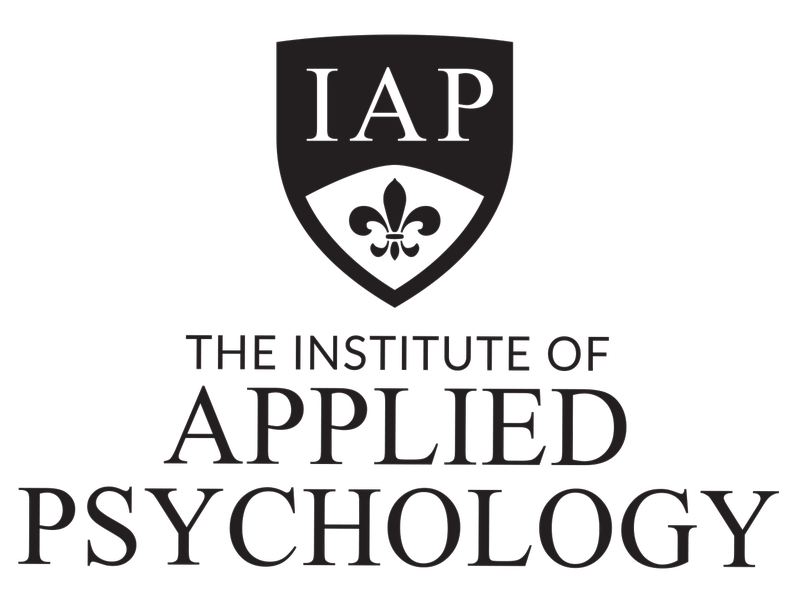What should I do if I am unable to find a mock client?
If you are unable to find a ‘mock’ client or find a ‘mock ‘client willing to be recorded, inform IAP via support@iap.edu.au who may be able to assist in locating a suitable person.
Where can I find information regarding what to do during the live assessment?
You can find the full assessment criteria and instructions by using the following link to the student knowledge base https://iap-student-support.groovehq.com/help
These documents are also in the relevant unit within your student portal. You can also see a couple of examples of ‘real ‘504 assessment in milanote https://app.milanote.com/1JgYoq1jtQMq2j which may help you understand what to expect from the assessment.
How much time do I have for each 'live' assessment?
Be aware that when you book a ‘live’ assessment, the allocated time slot includes the time required for your assessor to provide you with feedback.
E.g. Assessment 504 is allocated 1hr and 15 mins- 1 hour for the assessment and 15 minutes for assessor feedback
Assessment 506 is allocated 1hr 30 mins-1 hour for the assessment and 30 mins for assessor feedback
What will happen if the zoom meeting starts later than planned?
If a meeting starts later than booked, the assessor will make the necessary adjustments to ensure that you still have adequate time to complete your assessment.
What should I do if I turn up late for a booked ‘Live’ assessment?
Please make every effort to attend the assessment on time. If for some unforeseen circumstance you are late, your assessor will wait an additional 10 minutes beyond the booked start time, after which they will close the zoom meeting.
You will need to email support@iap.edu.au advising why you missed the assessment. NB penalties may apply
What should I do if the assessor does not turn up to my booked ‘live’ assessment?
Open the zoom link and wait 20 mins to be admitted to the zoom meeting room by the assessor. NB -Usually it is a technical issue that is causing the assessor to not start the zoom meeting on time.
The assessor will contact you via email or mobile to advise what is happening and the course of action etc
If an assessor does not show after 20 minutes, close the zoom link and send an email to support@iap.edu.au advising the name of the assessor, the date and the time the assessment was booked. Support will contact the assessor during working hours and advise you what to do next to complete your assessment.
What should I do if I have technical problems and my session is not recorded?
Inform your assessor at the end of the assessment that you have experienced technical issues and do not have a recording. Your assessor will email support and you must also email support requesting a copy of the recording. This is only done when there has been a technical failure. Assessors will often advise students to also record audio on their mobile as a second contingency in case this happens. NB audio only is acceptable
What should I do if I lose internet connection during the assessment?
If you lose connection, try re-connecting again via the same zoom link. Usually, this is all that is required. Sometimes bandwidth issues cause problems, ask other people in your home to disconnect from the internet while you are doing the assessment. Try another device such as a mobile phone. If you are still unable to connect, your assessor will send you an email, via the email address that you have provided or may call you on your mobile number that you have provided.
Can assessors help me with other issues relating to the course?
Depending on the assessment assessors either mark counselling or hypnosis and strategic psychotherapy units. Therefore they are only able to answer questions relating to their area of expertise and related assessments. For any further information, you need to contact support@iap.edu.au or browse through the Student base knowledge portal.